The best way to connect a PC to a TV depends on the connectors you have available, we will start by discussing older TVs that don’t have digital inputs such as HDMI or DVI. CRT TVs tend to have scart sockets as the primary connection, to connect a PC to a scart the PC or laptop must have a TV output connector, this will normally be a mini din connector with 4 or 7 pins. The image below shows a typical PC video card, the connector on the left is a DVI connector, the centre is the TV output connector and the connector on the right is the VGA connector.

If you have a PC with the TV output connector you can connect this using an s-video cable and scart adapter into the TV scart. The s-video cable only has 4 pins but this is compatible with 7 pin s-video sockets on video cards. A couple of points to note, the TV output will only provide the picture and not sound and the scart you connect to on the TV must support s-video, if you connect to a scart that does not support s-video you will get a black and white picture. If your TV scart supports s-video you should be able to select it via the menus, it may also be referred to as Y/C.
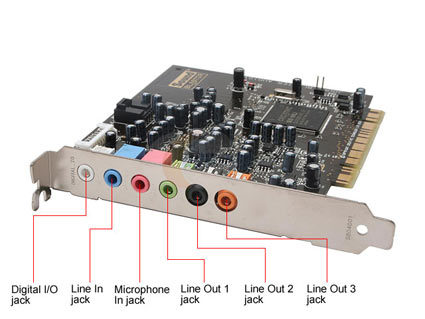
To get audio as well a connection is required from the PC sound card to the scart adapter red and white connectors, a typical soundcard is shown above, a connection is required from the green socket to the scart adapter using a 2x phono to 3.5mm jack cable. Once the connections are made you just need to enable the TV ouput in the video card driver settings and make sure the resolution is correct for the TV.
If your TV is an LCD or Plasma it will most likely have a VGA, DVI or HDMI connector. If both your TV and PC or laptop have HDMI connectors then a single HDMI cable is all that is required to connect it to the TV to give video and audio. If both have VGA or DVI then again a VGA cable or DVI Cable can be used but neither will give audio, you will need to make a separate audio connection with a 3.5mm jack to jack cable or 3.5mm jack to 2x phono cable. Other connection options include DVI to HDMI using a DVI to HDMI cable, this also requires a separate audio cable as DVI doesn’t support sound.
No Comments on “Connecting a PC to TV”
You can track this conversation through its atom feed.