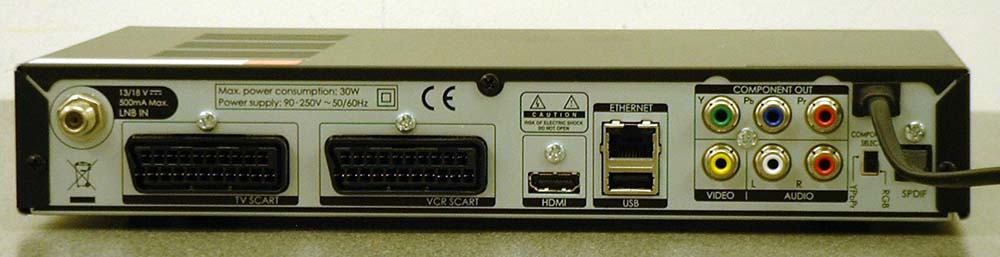The Humax Foxsat-HD has the benefits of a digital box, plus up to 70 hours a week of HD programmes, subscription-free. If you have an HD Ready TV or are thinking of buying one, this is a great option.
- Over 140 great digital TV and radio channels and services
- Free HD programmes from the BBC and ITV
- One payment, no subscription, no bills
- 8-day On Screen Programme Guide
- Interactive TV
- Dolby digital audio output
- Parental control
- Subtitles and Audio Description
- HDMI – digital interface for perfect transmission of picture and sound
- Auto detection of new channels or software – no need to ever re-tune
- Receives HDTV signals (MPEG-4 AVC/H.264 and MPEG-2)
- Standby power: less than 1W
- Resolution format: 1080i, 720p, 576p, 576i
- DVB-S2 and DVB-S compatible
Connections
- 1 x HDMI Socket
- 2 x Scart Sockets
- LNB In and Out
- Ethernet
- SPDIF – Digital Audio Out